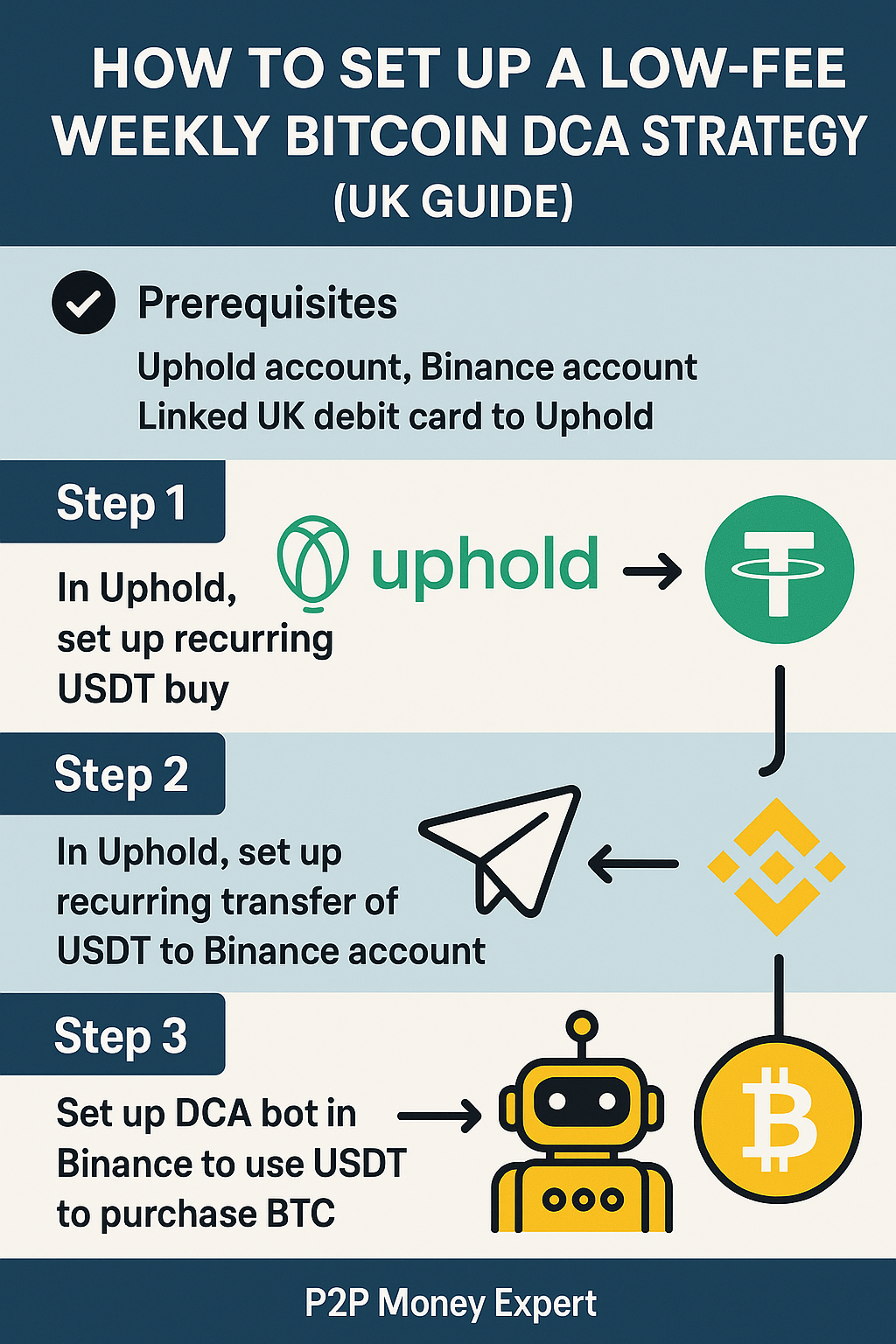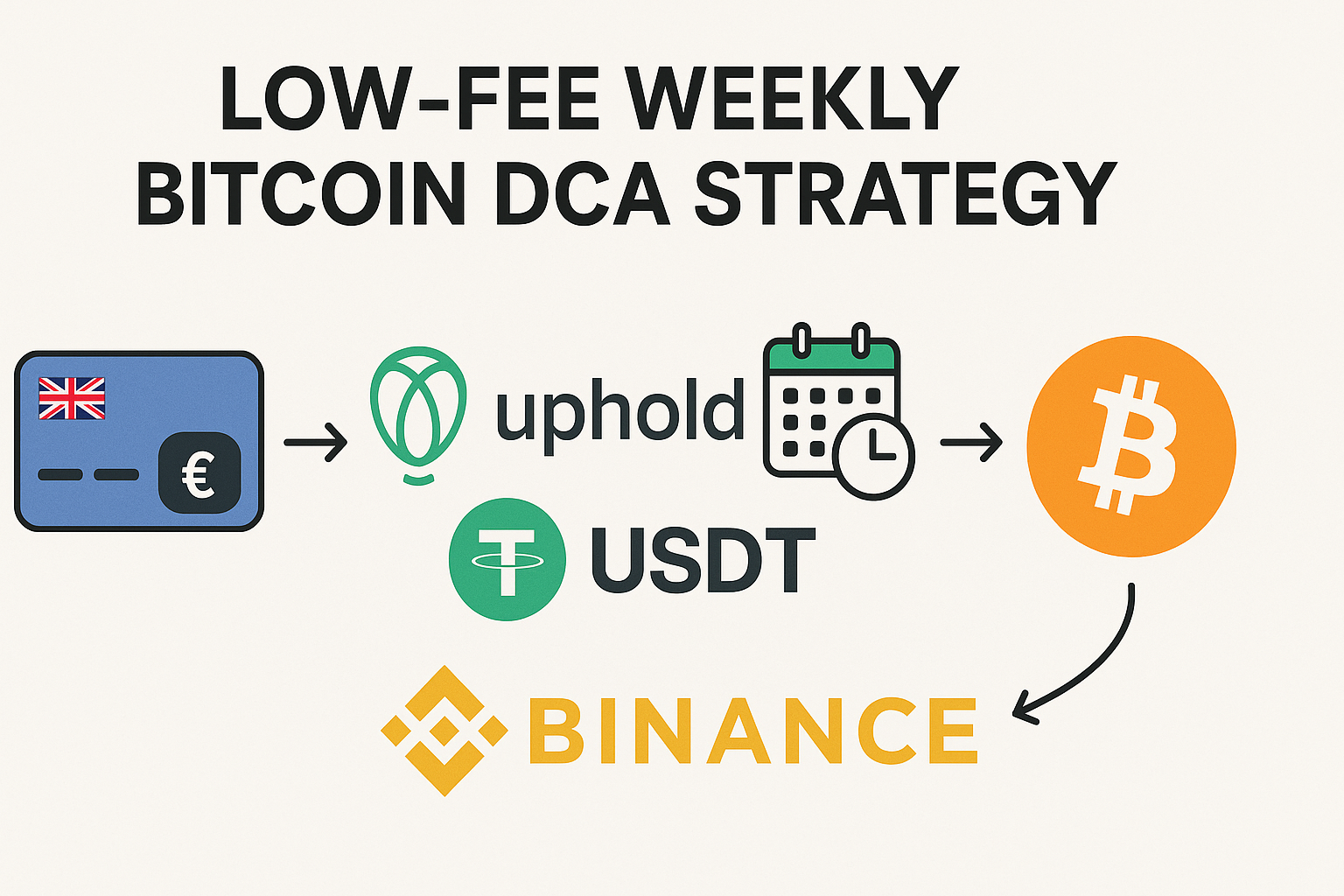Dollar-cost averaging (DCA) is a time-tested investment strategy where you invest a fixed amount regularly, regardless of the market price. It’s especially effective for long-term believers in Bitcoin who want to smooth out volatility without stressing about short-term dips.
For UK users, high fees and limited on-ramp exchange options often get in the way of efficient DCA. In this tutorial, I’ll show you how to automate a low-fee weekly Bitcoin purchase strategy using:
✅ Uphold as an on-ramp to buy USDT with your UK debit card – 0.2% fee
✅ Binance as a low-fee exchange to convert USDT into BTC – 0.1% Trading fee
Why rely on Binance when you can simply buy BTC from Uphold ? Well Uphold charges fees between 1.4%-1.6% for purchasing BTC and even higher for Altcoins. While Binance only charges a trading fee of 0.1% but does not currently support GBP on-ramp options like Uphold. So we are leveraging the best of both worlds to create this low fee automated DCA strategy.
Prerequisites
Before you begin, make sure you have the following:
-
A verified Uphold account
-
A verified Binance account
-
A UK debit card linked to your Uphold account
-
Your Binance USDT wallet address (BNB Smart Chain BEP20 recommended for low fees)
Step 1: Set Up a Recurring USDT Purchase in Uphold
-
Log in to your Uphold account.
-
On the dashboard, click “Transact”, then select:
-
From: your linked UK debit card
-
To: USDT (Tether)
-
-
Click “Repeat” and set the frequency to weekly.
-
Choose your investment amount (e.g., £25, £50, £100).
-
Confirm the transaction — your Uphold account will now auto-buy USDT weekly.
🔎 Tip: Stick with USDT (Tether) since it’s widely supported and pairs easily with BTC on Binance.
Step 2: Automate USDT Transfer from Uphold to Binance
-
In Uphold, go to your USDT wallet.
-
Click “Send”, then choose “To Cryptocurrency or Utility Token”.
-
Paste your Binance USDT wallet address.
-
You can find this in Binance: Wallet > Funding > USDT > Deposit > Choose BEP20.
-
-
Click “Repeat” and set the same schedule as your recurring buy (weekly).
-
Confirm and save.
✅ Now, every week, Uphold will buy USDT and automatically send it to Binance.
Step 3: Set Up Binance Auto-Invest (DCA Bot)
-
Log into your Binance account.
-
Go to “Auto-Invest” under the Earn tab or search it directly.
-
Click “Create a Plan”, then:
-
Choose BTC as the asset
-
Choose USDT as the funding asset
-
Set the frequency to weekly
-
Set the amount to match your weekly USDT deposit
-
-
Confirm and activate the plan.
🔥 Your Auto-Invest bot will now automatically buy Bitcoin with your USDT every week.
Why This Setup Works for UK Users
- Easy GBP fiat deposits: Uphold offers a seamless on-ramp solution for GBP deposits that is fee free
-
Low Fees: You avoid high FX or credit card fees often seen with direct BTC purchases in GBP to BTC.
-
Automation: One-time setup means no need to manually log in each week.
-
Control: You’re not stuck with an expensive brokerage or app — you keep full custody and control.
Things to Keep in Mind
-
Network Fees: Use the BEP20 or TRC-20 network when sending USDT from Uphold to Binance to keep costs low.
-
Timing: Uphold may send USDT at a different time than your Binance DCA bot. Try to align schedules closely.
-
Wallet Address: Double-check your Binance deposit address to avoid loss of funds.
-
Regulations: Uphold and Binance are both regulated, but always review the latest UK crypto tax rules and stay compliant.
Final Thoughts
This strategy is perfect for UK Bitcoin investors who want a low-cost, hands-off approach to accumulating BTC steadily over time. By splitting the process between Uphold and Binance, you unlock better rates and more flexibility than using UK bank-linked crypto apps alone.
If you found this guide helpful, feel free to share it and subscribe to the P2P Money Expert newsletter for more crypto tutorials and passive income strategies.